Linux 环境下 C语言拓展的编写
假如我们希望令 PostgreSQL 内核为我们输出一条 “Hello world” 出来,拓展程序命名为“pg_hello_world”,那么我们所准备的材料,便会是如下的内容。
项目总体概览与具体文件内容
麻雀虽小,五脏俱全,我们的 pg_hello_world 模块总共由如下的四个文件组成。
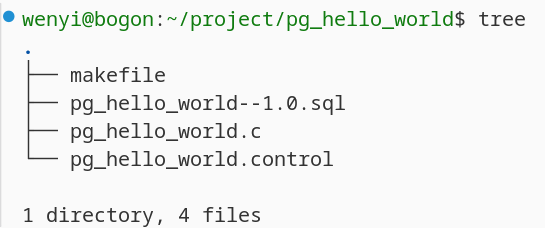
makefile 文件的编写
为 pg_hello_world 准备的 makefile 文件就命名为 makefile,依托 PostgreSQL 的 PGXS 组件来辅助项目构建工作,内容如下
# makefile for the pg_hello_world
# Basic information of the pg_hello_world
EXTENSION = pg_hello_world
EXTVERSION = 1.0
DATA = pg_hello_world--1.0.sql
MODULE = pg_hello_world
MODULE_big = pg_hello_world
OBJS = pg_hello_world.o
# PGXS
USE_PGXS = 1
PG_CONFIG = pg_config
PGXS := $(shell $(PG_CONFIG) --pgxs)
include $(PGXS)
control 文件的编写
control 文件被用于描述 PostgreSQL 拓展,内容如下
# pg_hello_world extension
comment = 'Print \'hello world\''
default_version = '1.0'
安装文件的编写
安装文件命名为 pg_hello_world--1.0.sql,前面代表了插件的名称,后面则是版本号,负责登记函数。
/*
pg_hello_world--1.0.sql
Install the function
*/
create function pg_hello_world() returns cstring
as 'pg_hello_world'
language c;
对应的C语言函数实现
该模块的C语言函数实现文件命名为 “pg_hello_world.c”,内容如下
/*
pg_hello_world.c
*/
#include "postgres.h"
#include "fmgr.h"
PG_MODULE_MAGIC;
PG_FUNCTION_INFO_V1(pg_hello_world);
Datum pg_hello_world(PG_FUNCTION_ARGS)
{
PG_RETURN_CSTRING("Hello world");
}
模块的安装与运行
假定你的主机上面已经安装了 PostgreSQL,且 pg_config 的信息无误,那么执行 make install 就可以顺利完成模块的安装。
make install
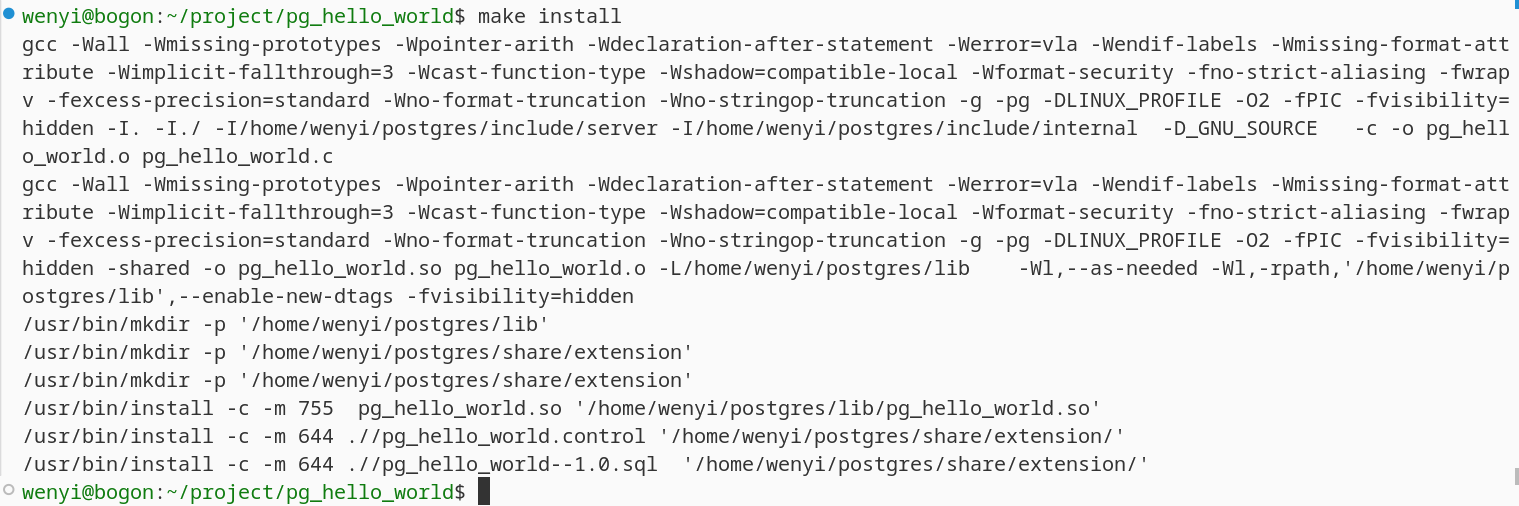
之后,使用 psql 连接到 PostgreSQL,使用 CREATE EXTENSION 完成模块的登记。
create extension pg_hello_world;
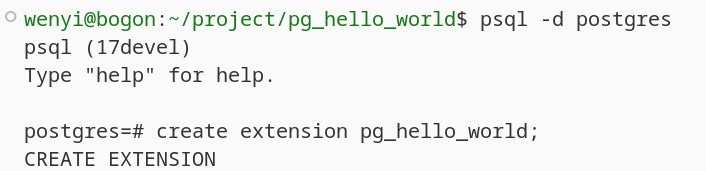
最后,可以执行如下的语句,调用我们编写完成的 pg_hello_world 函数。
select pg_hello_world();
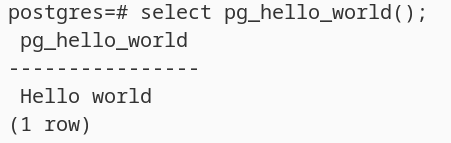
就此,我们顺利编写出了一个 PostgreSQL C语言模块。